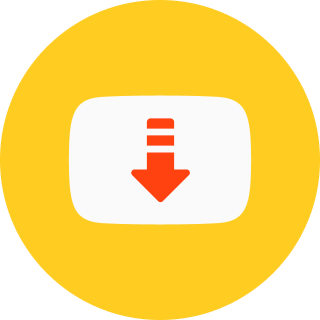Snaptube Install
Thanks for Downloading Snaptube APK!
Once you’ve successfully downloaded the Snaptube APK file, follow the instructions below to complete the installation and start using the Snaptube app with ease.
Official Snaptube APK Installation Guide
Step 1: Locate the Downloaded Snaptube APK
- Tap the popup notification that appears in your browser when the download is complete.
- Alternatively, open your browser’s “Downloads” section to find the APK file.
- You can also find the APK file from your phone’s notification panel.
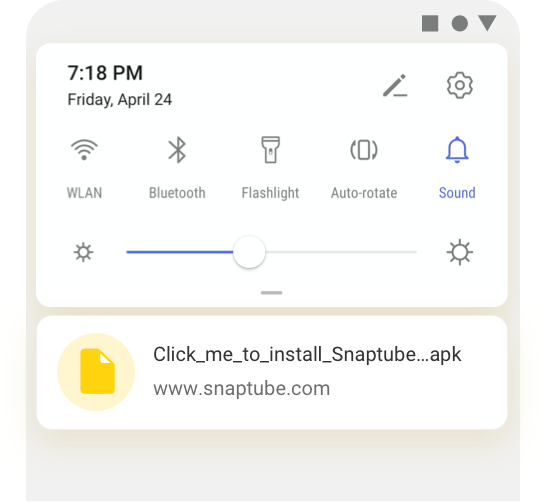
Step 2: Confirm the Download is Safe
If a message pops up in your browser asking for confirmation, simply click “OK”.
Snaptube is a security-verified application, trusted by leading security providers and 100% safe for Android devices.
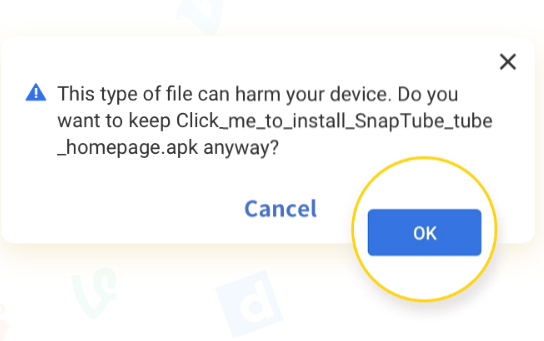
Snaptube is Safe for Your Mobile Device
Snaptube has been verified by Lookout Security, McAfee, and CM Security, ensuring a secure and reliable user experience.
Step 3: Enable Installation from Unknown Sources
During the installation of the Snaptube app, your phone may prompt you to allow app installations from “Unknown Sources” in the device’s settings.
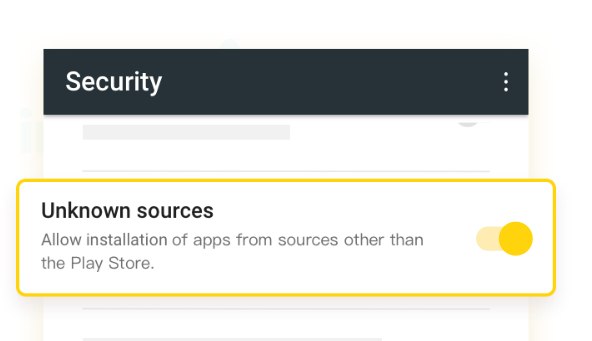
This step is required because Snaptube is not listed on the Google Play Store.
Enabling this option is completely safe and will not harm your device.