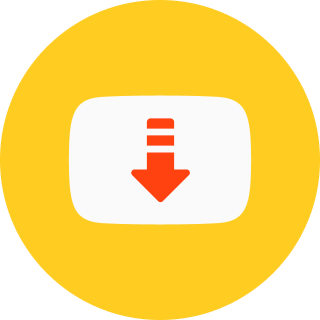Snaptube Instagram Downloader
Snaptube is a completely free app that supports downloading videos, photos, stories, and IGTV content from Instagram in multiple formats. There are no limitations or hidden costs, making it one of the best solutions for saving Instagram content directly to your device.
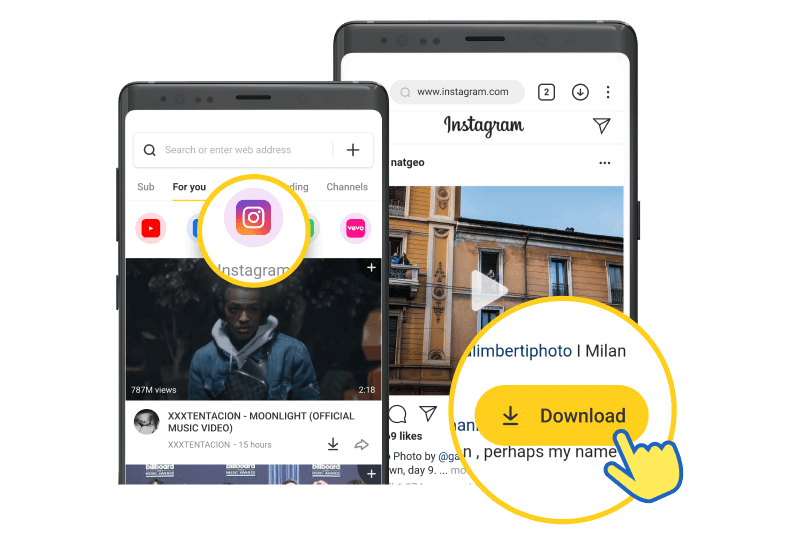
How to Download Instagram Videos Using Snaptube: 3 Simple Steps
Step 1: Install Snaptube
Tap the download button to get the APK file and install the app on your Android device.
Step 2: Open Instagram and Tap Share > More
Navigate to your favorite Instagram video, story, or photo. Tap the Share button, then select More from the available options.
Step 3: Select Snaptube Download and Save
Scroll down the sharing menu, tap on Snaptube Download, choose your preferred format, and tap Download. The content will be saved to your device instantly.
Note: All installation files are thoroughly checked for viruses. Snaptube collects no personal data and is completely safe to use.
Download Any Instagram Content with Ease
Snaptube is designed to make Instagram content downloads fast, simple, and secure. Whether it’s a story, reel, or photo, you can save it to your device with just one click.
Key Features:
- Multiple formats – Save videos, images, and music in a range of resolutions and file types
- Dynamic content support – Download posts, stories, reels, and live replays
- Long video support – Store IGTV content longer than one hour
- Batch downloading – Save multiple photos or videos from a single Instagram profile at once
Why Choose Snaptube for Instagram Story Downloads?
- Free to use – No subscriptions, no in-app purchases, and no limitations
- Fast downloads – Advanced technology boosts speed by up to 300 percent
- High-quality output – Save content in resolutions from 144p to 4K
- Local storage – Files are saved directly to your device, with no cloud syncing
- Regular updates – Monthly improvements ensure a smooth user experience
- Smart file management – Automatically organizes downloads into folders
- Background downloading – Continue using your phone while downloads run in the background
Frequently Asked Questions – Instagram Downloader with Snaptube
Why did my download fail?
- Check your internet connection
- Make sure the original Instagram post has not been deleted
- Update Snaptube to the latest version for better performance
Can I download content from private accounts?
No. To respect user privacy, Snaptube only supports downloading content from public accounts.
Is Snaptube safe?
Yes. All files are certified by McAfee and other security platforms. You can use the app with full confidence.
Why do I need to allow installations from unknown sources?
This is a standard Android security feature. It simply allows you to install apps not downloaded from the Google Play Store.
Is there a download limit?
No. You can download unlimited videos, stories, and other Instagram content at any time.